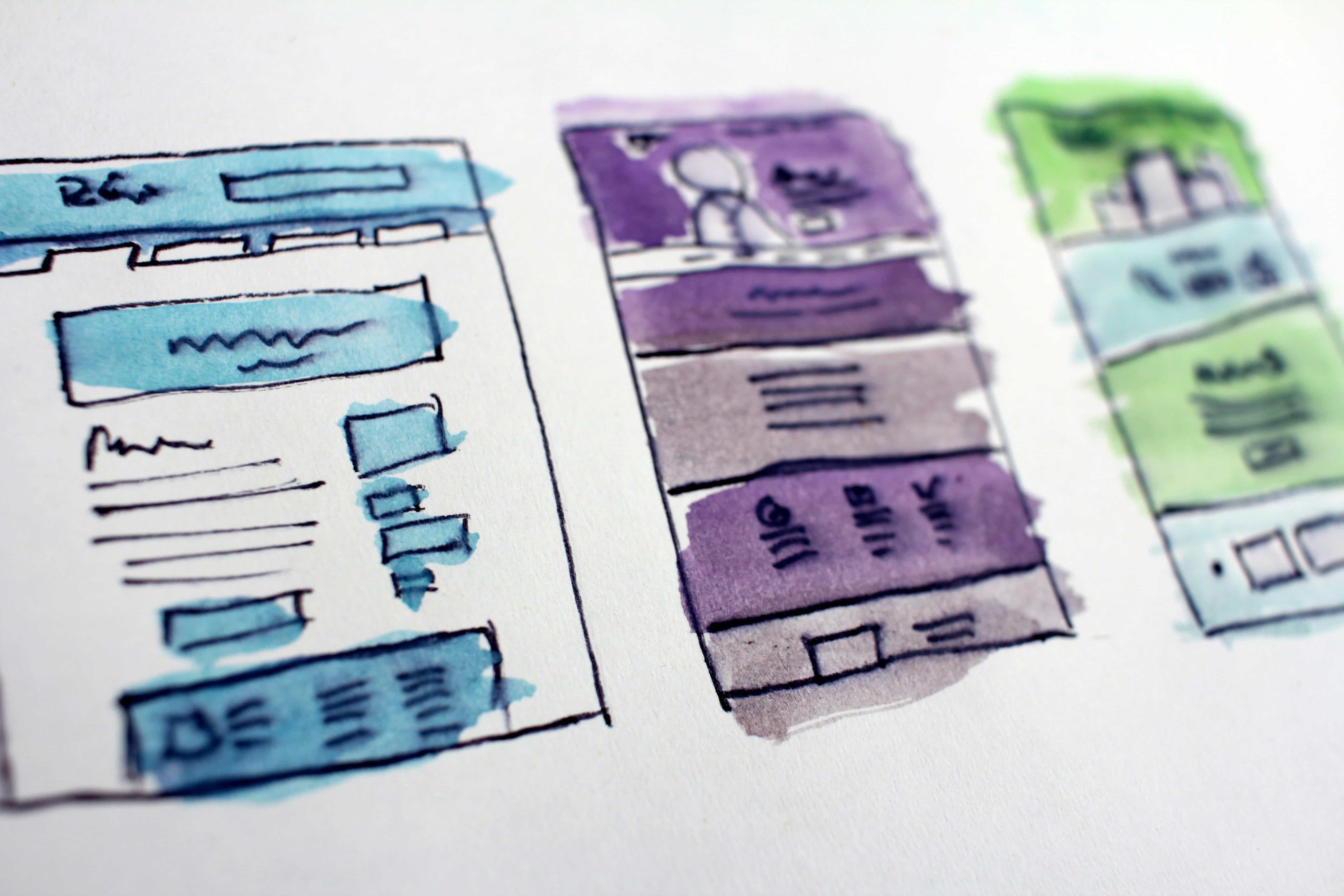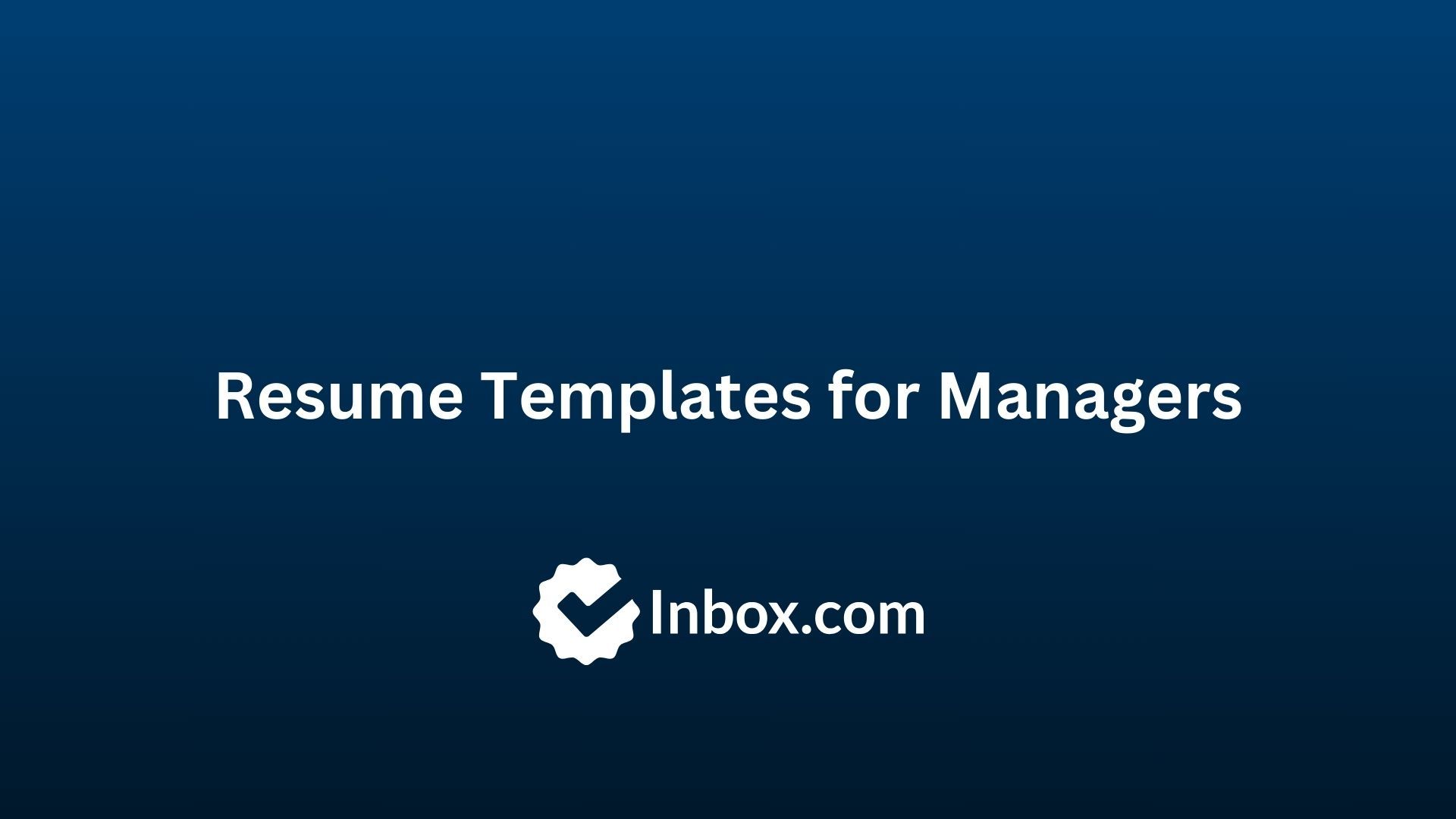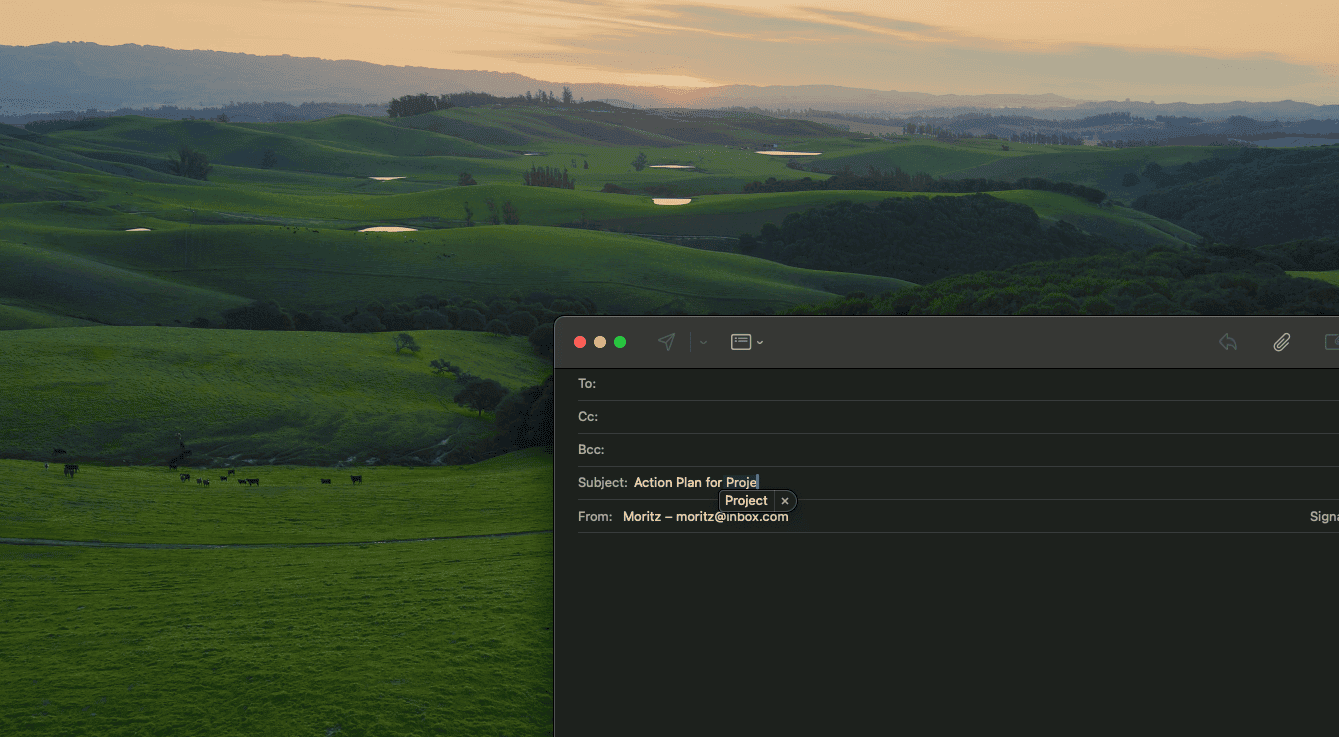
How to write an email
Whether we’re talking about how to write a professional email or something less formal, we’ve all had the experience of looking at an empty screen and thinking “how do I do this?”.
We want to help you. In this quick guide, we will look at the different parts of an email from the subject line to the signature, so you never have to ask yourself that question again.
Email subject lines
The subject line of an email serves as a digital business card. It must provide an immediate summary of the main content, enticing the recipient to open your communication with clear expectations. Avoid making it too vague and generic, or it might never get read.
Practical Examples:
-
Vague and Generic: "Updates..." In this instance, the subject is too vague and offers no specific indication as to why the recipient should open the email. The likelihood of it being ignored is high.
-
Clear and Engaging: "Action Plan for Project X" This subject is clear and specific. The recipient immediately understands the email's topic and what action might be required.
-
Creative yet Informative: "Discover the New Features Revolutionizing Your Work!" A creative subject can capture attention, but it's essential to ensure it also contains relevant information. In this case, it suggests the email will discuss new features and their impact.
Practical Tips for Using the Subject:
- Be Specific: Include details that clearly identify the email's theme. For example, instead of "Updates," use "Quarterly Project Progress Updates."
- Avoid Ambiguity: Ensure the subject cannot be interpreted in different ways. If the message is urgent, make sure the subject reflects it clearly.
- Experiment with Length: Short subjects are generally preferred, but sometimes you may need more space to explain the content. Find a balance that captures attention without being overly long.
- Use Keywords: If appropriate, include keywords relevant to your message. For instance, "Strategic Meeting" or "Feedback Request."
Your ability to create effective subjects can make the difference between an opened email and one ignored. Invest time in choosing the right words and ensure the subject accurately reflects the content the recipient will find in your email.
Email greetings
The greeting phase in an email is crucial for establishing the tone of your communication. However, the topic of email salutations or greetings is a whole world in itself, so we’ve written a separate guide on how to start an email with specific examples.
Email body
Once you've addressed the importance of a clear subject and an appropriate greeting, it's time to focus on the heart of your email: the body of the message.
Introduction
When you start the body of your email, it's crucial to provide a clear and engaging introduction. This is your moment to capture the recipient's attention and set the context for the rest of the message.
Practical Example:
Subject: Innovative Project Collaboration Proposal
Hello Lauren,
My name is David Smith, and I am the Product Development Manager at XYZ Company. I am excited to share with you a collaboration opportunity on an innovative project that could bring significant benefits to both our companies.
In this introduction, the goal is to briefly introduce oneself and highlight the main reason for the communication: a collaboration proposal for an innovative project.
Main Content
The main body of your email is where you address the crucial details of your message. Organize information clearly, directly, and break it into short paragraphs to enhance readability. Use bulleted or numbered lists to highlight important information.
Practical Example:
We are currently seeking strategic partners to develop a new product line. In the attached document, you will find a detailed overview of the project, including goals, timelines, and anticipated benefits for both parties.
Project Goals:
- ...
- ...
Collaboration Benefits:
- ...
- ...
In this example, the main content is structured clearly, using bulleted lists to highlight project goals and collaboration benefits.
Conclusion
Conclude your email effectively by summarizing the main point briefly. Ask for specific actions, if necessary, and add a touch of courtesy or appreciation to show gratitude.
Practical Example:
I am available for a meeting where we can further discuss the details and address any questions you may have. Thank you for taking the time to read my proposal. I look forward to your response.
Best regards, Jacob Miller
In this conclusion, the invitation to a meeting is summarized, gratitude is expressed for the attention, and it ends with a professional greeting.
Signature
The signature is the closing of your email, providing an opportunity to leave a final positive impression. A well-crafted signature not only includes crucial information, such as your name and position, but it can also add a personal or courteous touch. Here are some practical tips for an effective signature:
Practical Example:
Thank you and Regards, John Smith
Product Development Manager ABC Corporation
Tel: +1 123 456 789
Email: [email protected]
LinkedIn: linkedin.com/in/johnsmith
Key Elements of the Signature
-
Thank You and Regards Begin the signature with an expression of gratitude or thanks, followed by an appropriate farewell. This adds a touch of courtesy to the conclusion of your email.
-
Name and Position Clearly state your name and your corporate position. This provides the recipient with clear information about your identity and role.
-
Contact Information Include relevant contact information, such as phone number and email address. This makes it easier for the recipient to respond or contact you for further questions or clarifications.
-
Links to Professional Profiles If appropriate, add links to your professional profiles, such as LinkedIn. This gives the recipient the option to learn more details about your experience and expertise.
-
Final Cordiality Conclude the signature with a final cordial greeting, such as "Best Regards" or "Sincerely." The choice of the farewell will depend on the formality level of your email.
Practical Example:
Best Regards, John Smith
Product Development Manager ABC Corporation
Tel: +1 123 456 789
Email: [email protected]
LinkedIn: linkedin.com/in/johnsmith
All the parts of the email are important – you need a clear subject, an appropriate greeting, a well-structured body, and a professional signature.
Try implementing these tips in your next emails and observe how they can improve your interaction with colleagues, clients, or collaborators.
Finally, if you need a professional email address, check out our guide to the best business email providers or go directly to our sign-up page to get an ad-free Inbox.com account.
Updated: April 23, 2024 at 2:25 PM
Published: January 23, 2024 at 5:01 PM